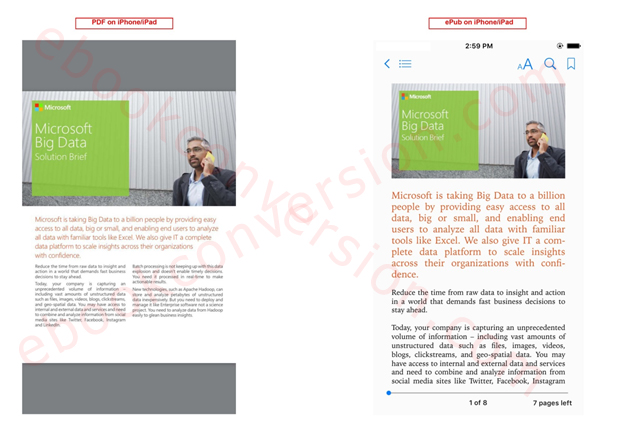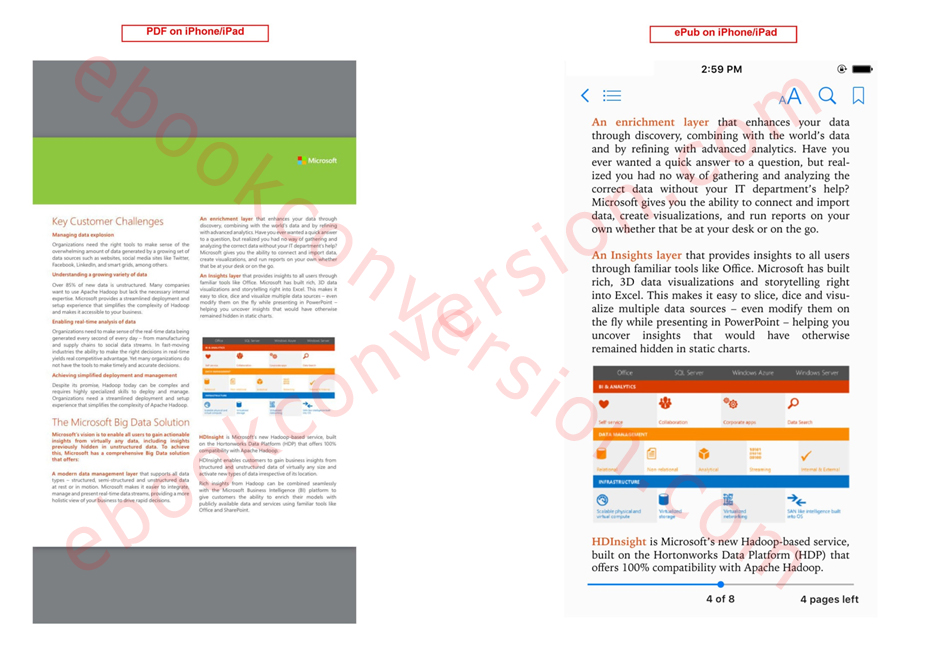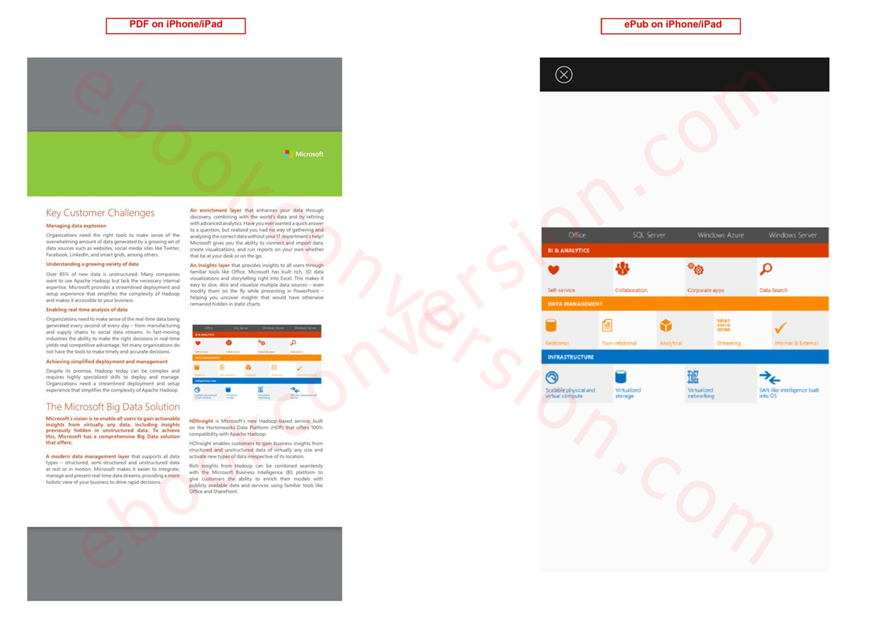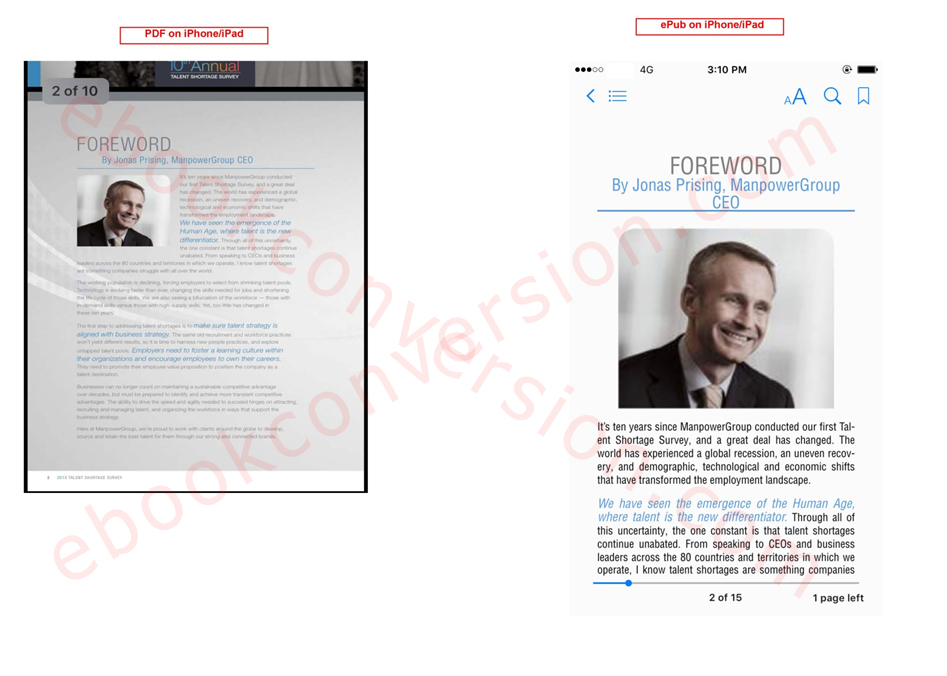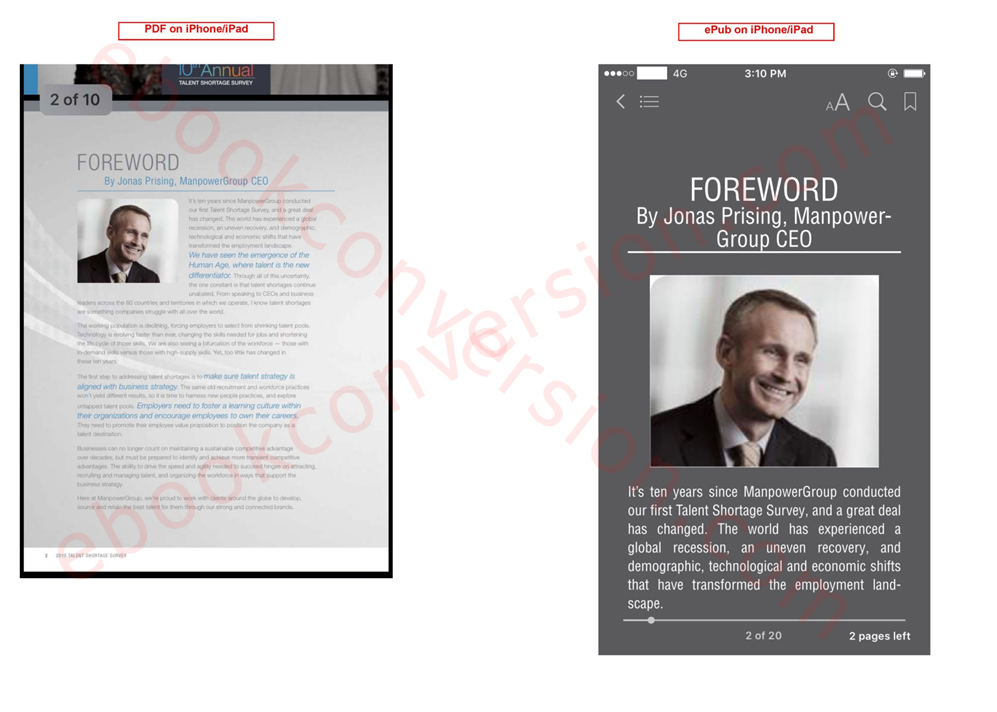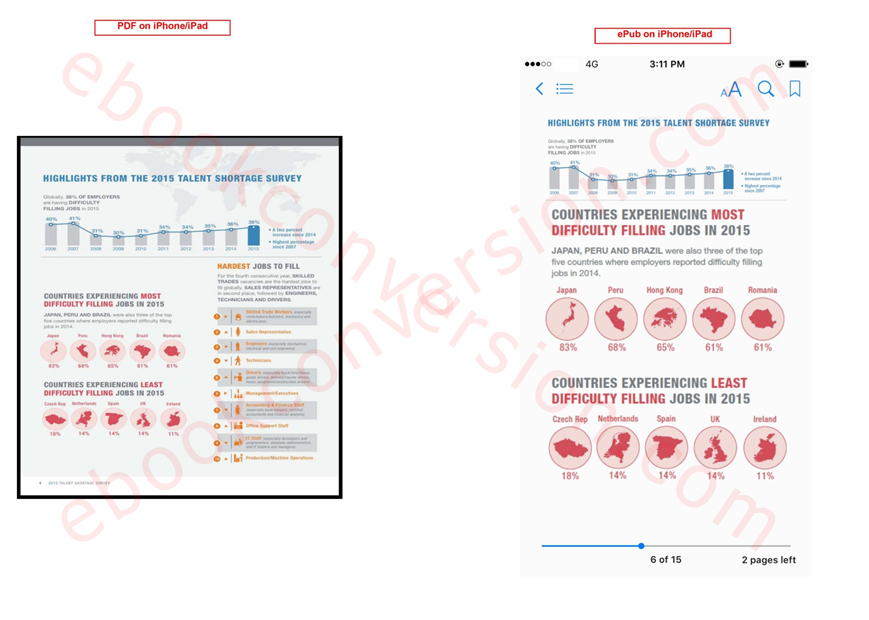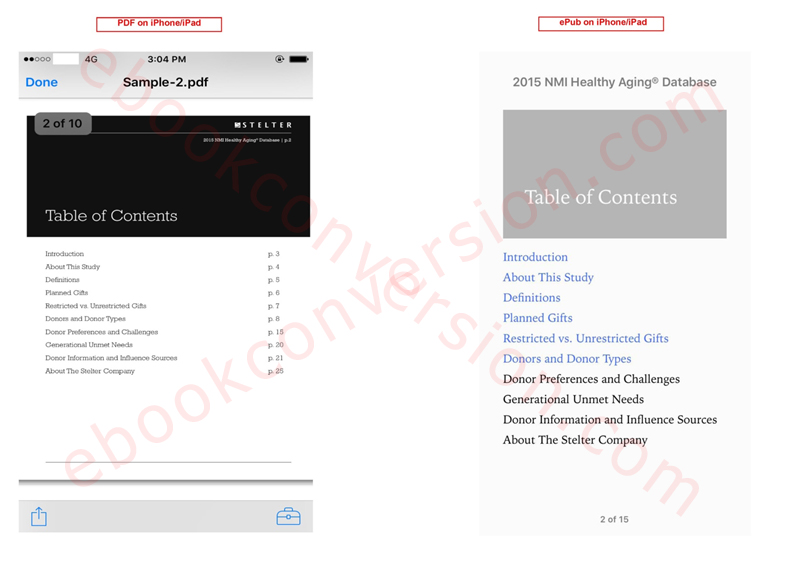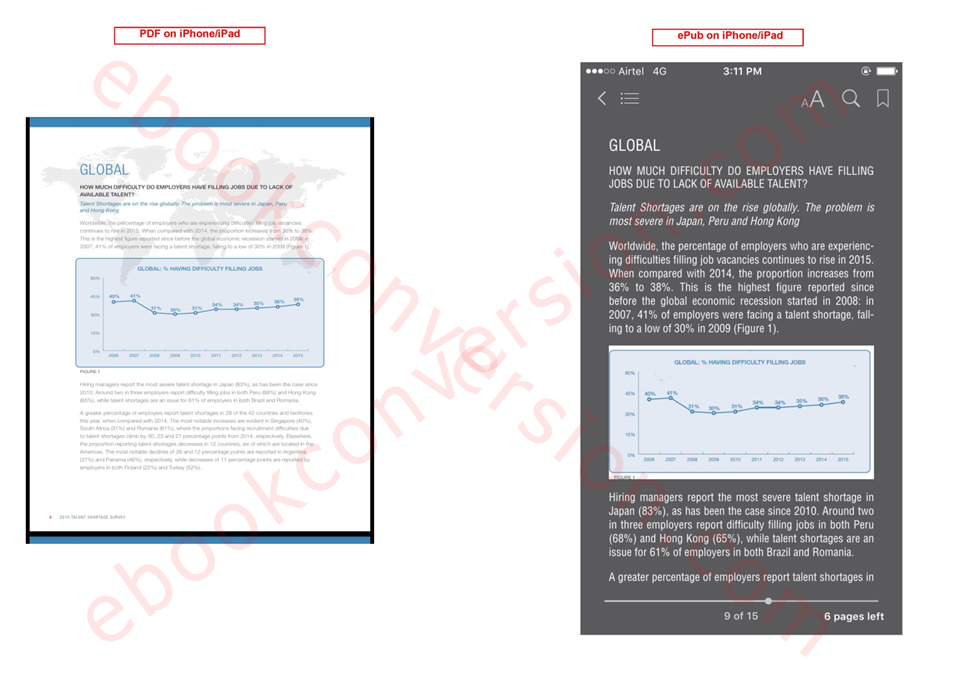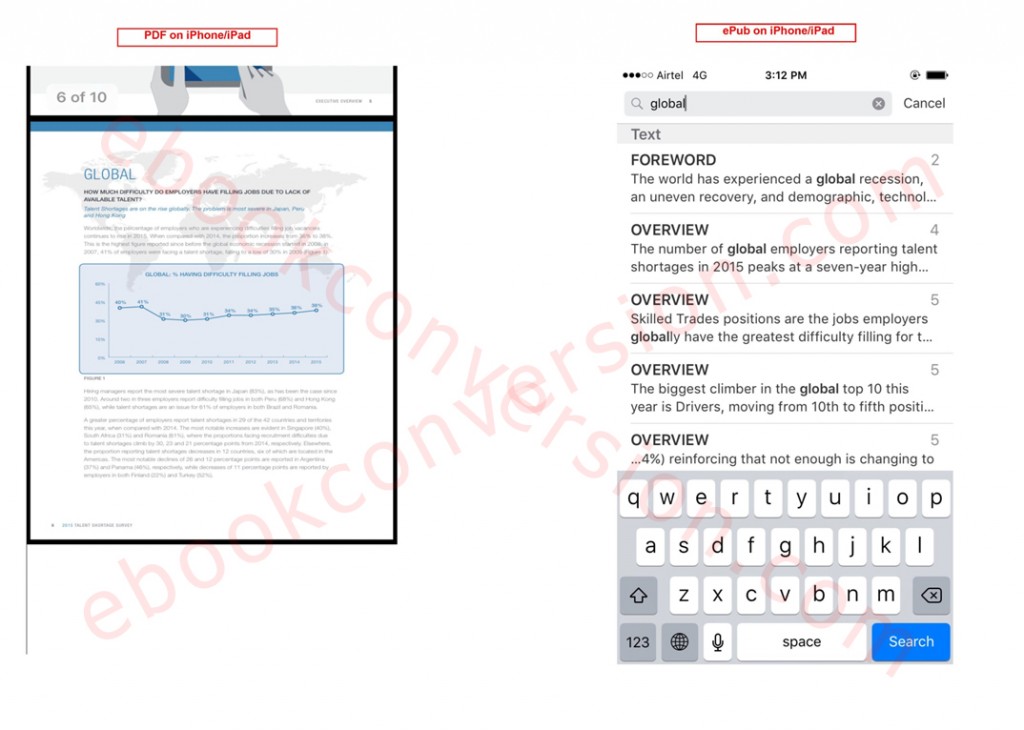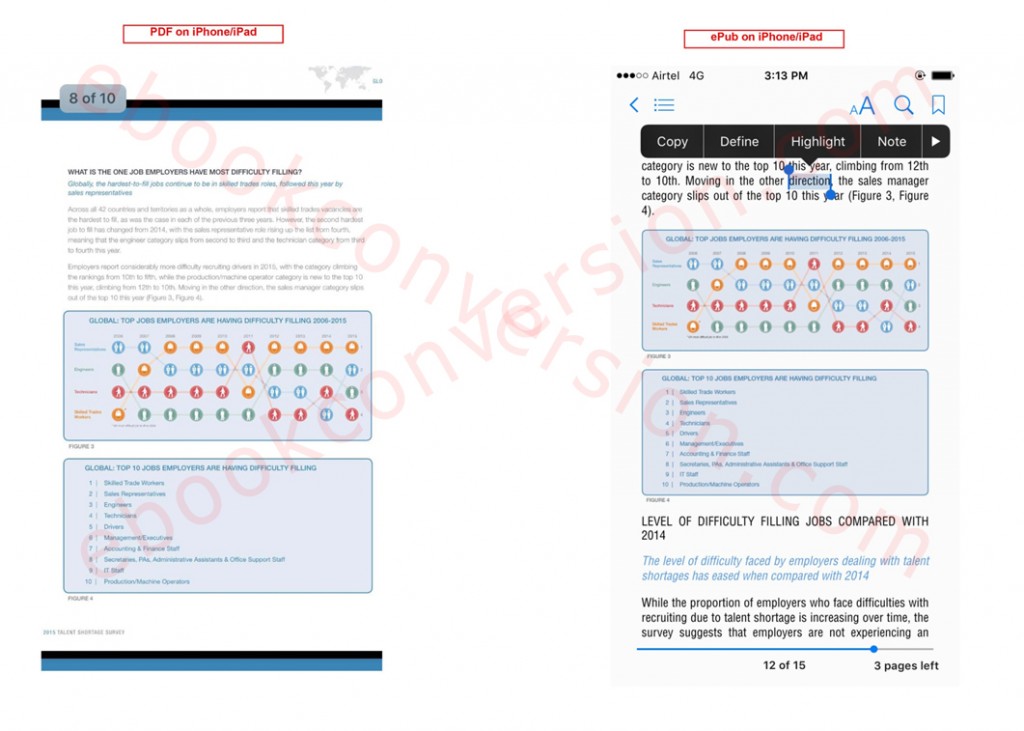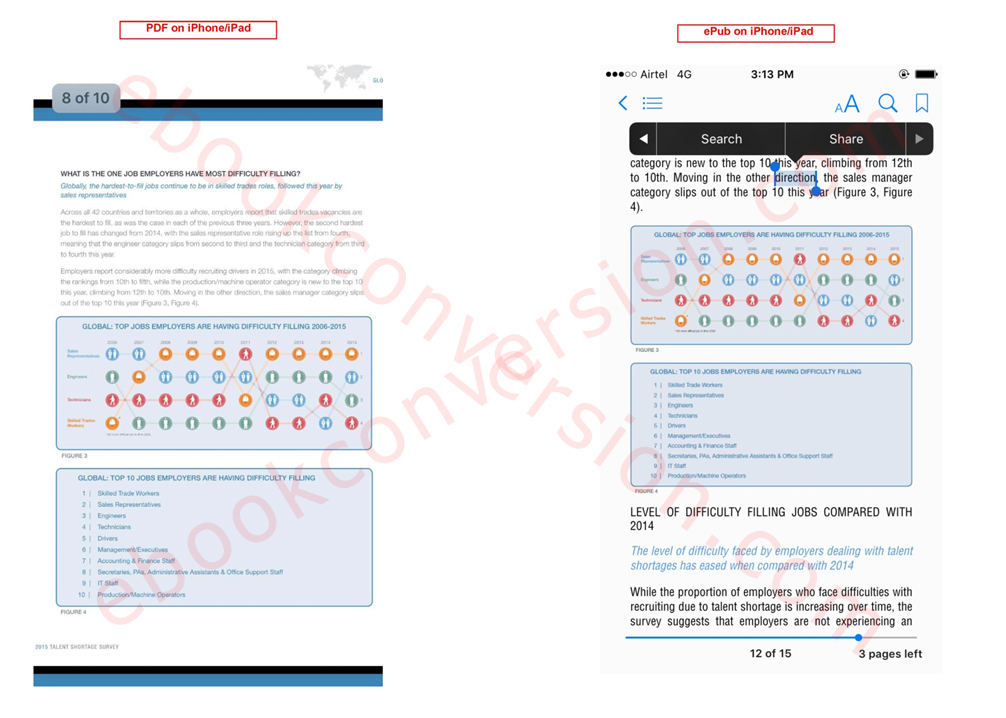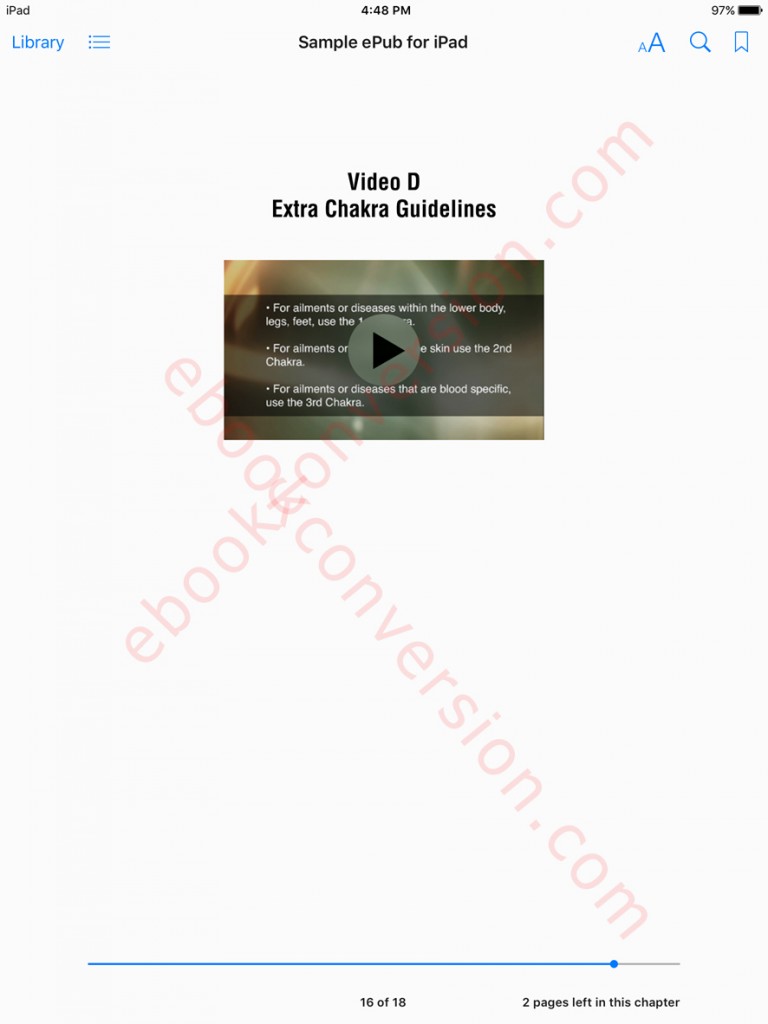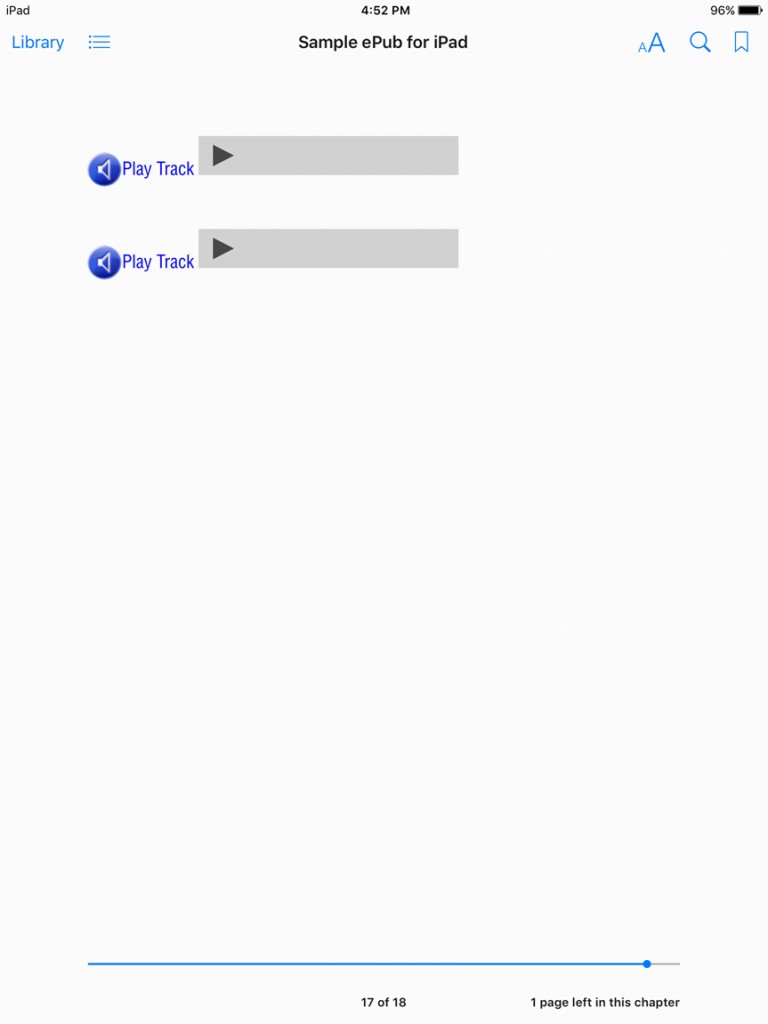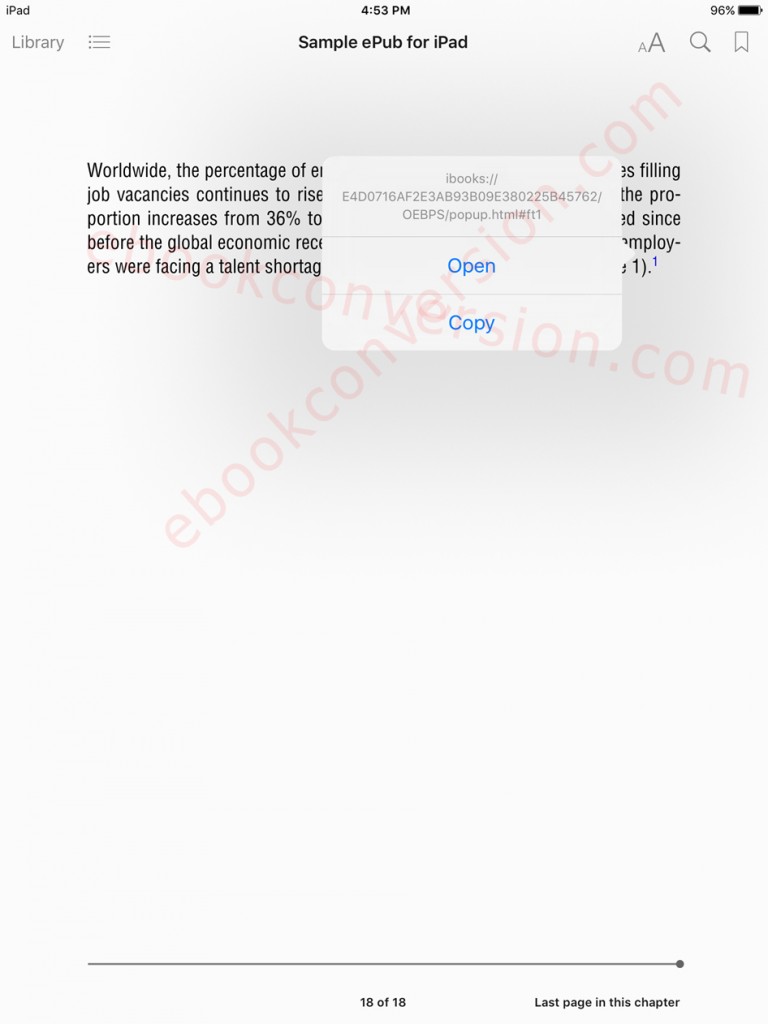Why Companies Should Offer Kindle Mobi And ePUB Formats Along With PDF as Download Options for Marketing Flyers, White Papers, Annual Reports for Mobile Phones and Tablets
For many years corporates are used to offering PDF download options for documents like marketing flyers, white papers, articles, case studies, annual reports, quarterly reports, etc.
With more and more users on mobile devices, it is important for companies to offer options of mobile-friendly file formats like ePUB and Mobi.
Following are some of the comparison points to help you understand why eBook formats should be offered by corporates. We have taken screenshots of PDF on iPhone/iPad and ePUB files on iBooks on iPad/iPhone.
Compare PDF with ePUB file format features:
Option to resize the fonts in ePUB formats
Fonts in ePUB can be resized, making it easier to read on smaller screens. The reader can also change font styles which are not possible in PDF files. In the example below, you can notice that it is easy to read through content when the file is in ePUB.
Reflowing Text for Column formatting in ePUB
In eBook formats, columns can be set in reflowing text. With the increased decrease in font feature in the ePUB file, text can be seen clearly. To view the text in PDF, you have to zoom in on the file and then scroll left and right to view a line. Text can also become blurry if it is zoomed in at higher levels.
Activate the image for zoomed view in the ePUB file.
In ePUB, you can activate images for a bigger view while in PDF you have to zoom the whole page to zoom in on the image. In the sample below you can see the table image activated in the ePUB file.
Change of Font Style, margins, font colors
EBook allows the reader to change some of the style, layout, etc. Many eBook devices allow readers to change the font style, font size, page size, margin size, colors, and more.
Change Background Color for Fonts
The reader can change the background of the eBook and light mode as per the reading environment.
High-Resolution Images can be displayed
EPUB allows embedding high-resolution images which on activation will show a clear and sharp image.
Easy Navigation through Table of Content
An interactive table of contents is the best part of eBooks. The reader can click on a chapter and directly go to that chapter page without scrolling pages.
Change Viewing Mode in Night View
The reader can view the book in the night without having a big glare on the face. This mode is easy on the eyes and does not disturb others with bright light.
Ebooks are searchable
It is very easy to search text in the ePUB file. ePUB search feature will show all pages where the text is available. In the following example, the word Global is shown where it is in the text and its location in the book.
User-Friendly features in ePUB
The reader can copy text, define, Highlight text, make notes/comments, and many other things which make the book format very user-friendly.
Easy to Share selected content within the ePUB file
You can select text and search online and share it instantly.
Add Video file in ePUB format
We can add video in ePub and make it interactive. Ebooks are evolving. As technology develops, ebooks may contain new features.
Add Audio file in ePUB format
We can add audio in ePub and make it iterative. Ebooks are evolving. As technology develops, ebooks may contain additional new features.
Footnotes can be interactive and text can be hidden in ePUB
This is an example of an active footnote.
We have shown some examples of what we can do with the ePUB file. Feel free to contact us to discuss your project requirement on how to make a functional and user-friendly eBook for your whitepaper, flyer, quarterly reports, annual reports, etc Contact us at Bob@ebookconversion.com or call 515-865-4591.